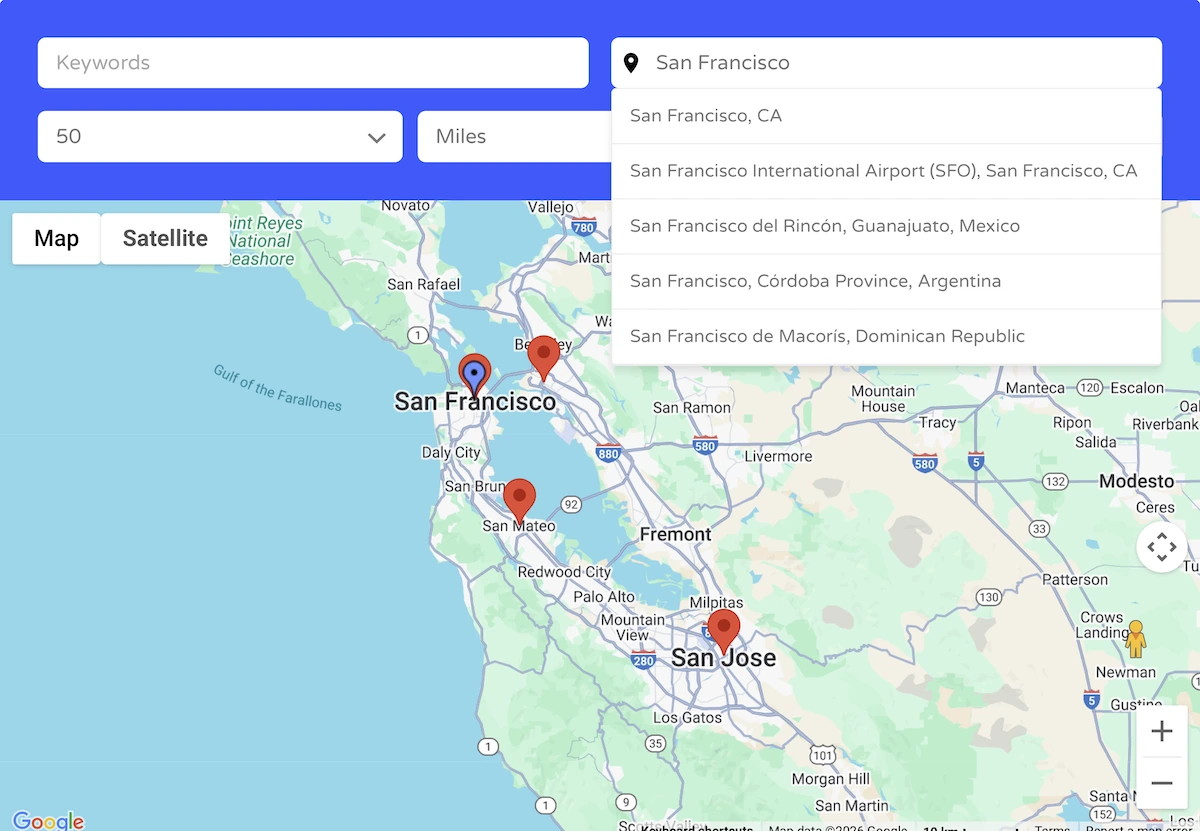Built-In Geolocation Features for WP Job Manager
Enable location-aware search, maps, and proximity filtering across jobs, resumes, and alerts.
Core Geolocation Capabilities
A unified location layer powering search, maps, and proximity filtering across WP Job Manager.
Location-Based Search
Filter jobs, resumes, and alerts by distance or proximity.
Map Integration
Display single listings or mashup maps anywhere using simple shortcodes.
Smart Location Input
Address autocomplete, coordinates, and optional “Locate Me” detection.
Jobs, Resumes & Alerts Support
A single geolocation layer shared across all core WPJM components.
Performance-Focused Queries
Optimized proximity searches that scale with large job boards.
Theme & Extension Compatible
No template overrides. Works with existing themes and add-ons.
True Location-Based Search for WP Job Manager
Enable true proximity-based search so users can find jobs and resumes by real distance and location, not just keywords.
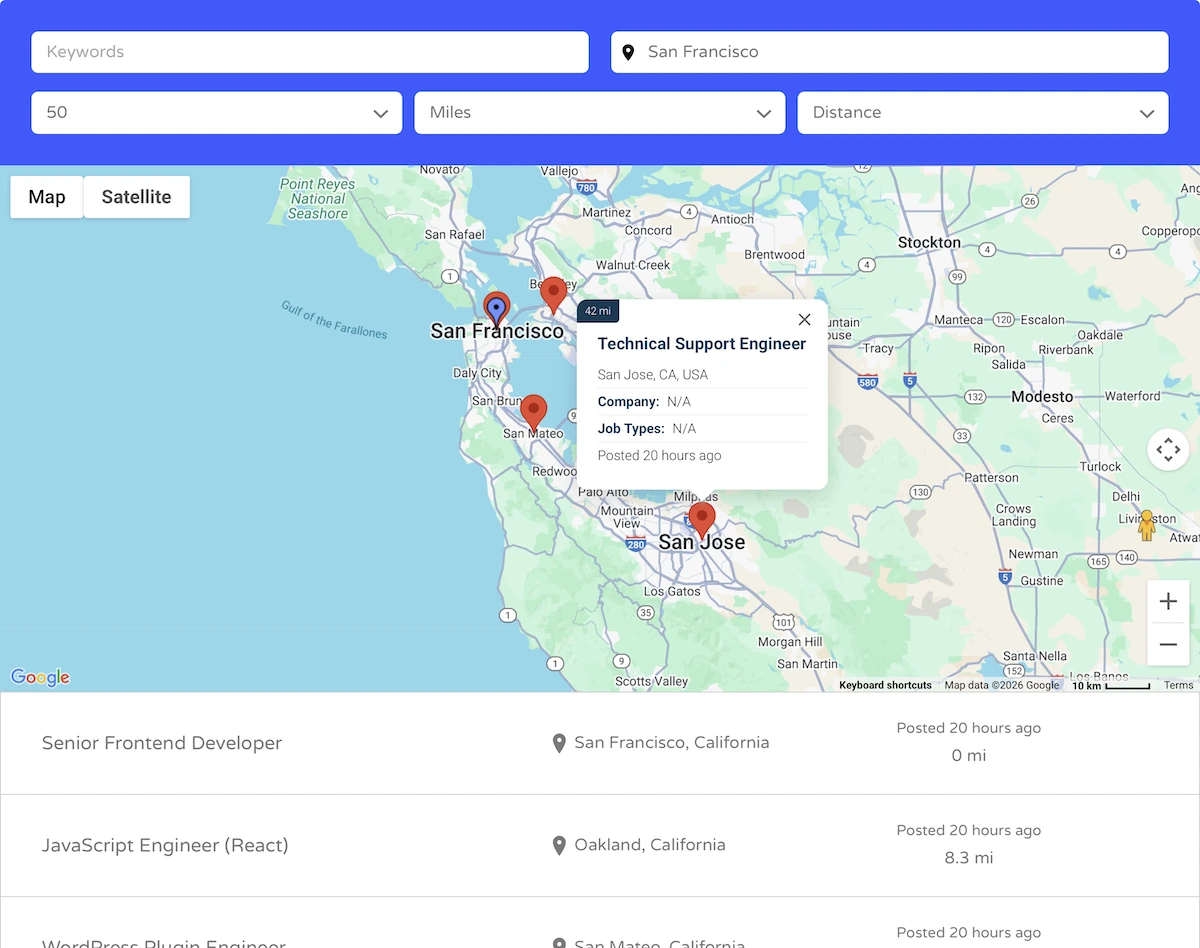
Distance & Radius Filtering
Let users search jobs and resumes within a specific distance from a location or their current position. Supports flexible radius options and accurate distance calculations.
Jobs & Resumes Location Search
Apply location-based filtering consistently across job listings and resumes, using the same geolocation logic for reliable, predictable results.
Optional Map-Based Results
Display search results on an interactive map alongside traditional listings, allowing users to visually explore opportunities by location.
Performance-Friendly Queries
Optimized location queries designed to scale smoothly with large job boards, without impacting non-geolocation searches.
Location-Aware Job Alerts
Automatically notify users when new jobs match their location and distance preferences, no need to constantly search.
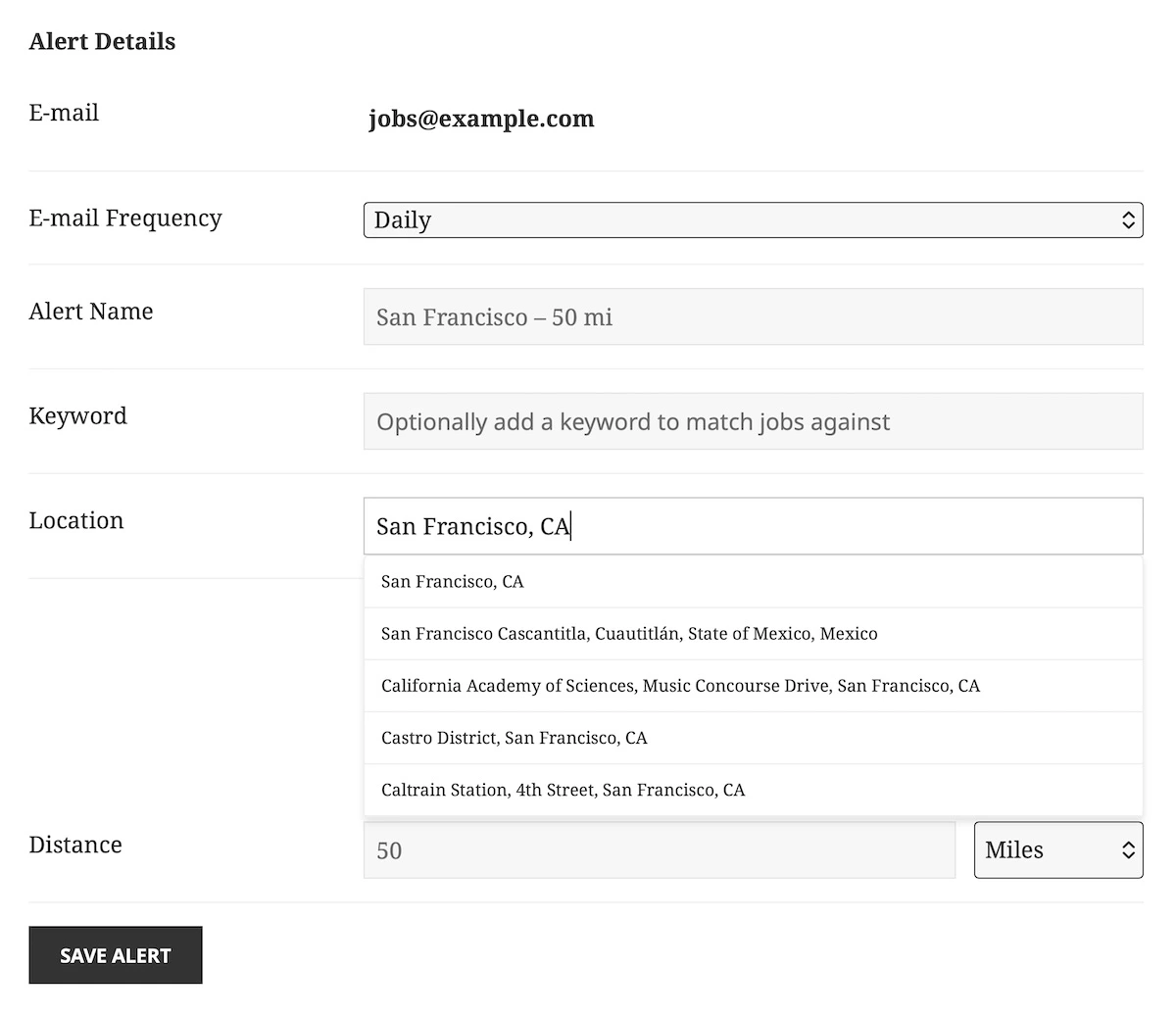
Distance-Based Alerts
Trigger job alerts only when new listings appear within a user-defined radius of a specific location or their saved location.
Smart Location Matching
Alerts use the same geolocation engine as live search, ensuring accurate distance calculations and consistent results.
Works with Job Manager Alerts
Seamlessly integrates with WP Job Manager’s alerts system. No duplicate logic, no custom cron jobs, no hacks.
Behind-the-Scenes Automation
Alerts run quietly in the background, matching new jobs against saved locations and notifying users automatically.
Single Entry Map
Display the exact location of a single entry in a dedicated map. Automatically appears on single job and resume pages, or can be embedded anywhere using a shortcode.
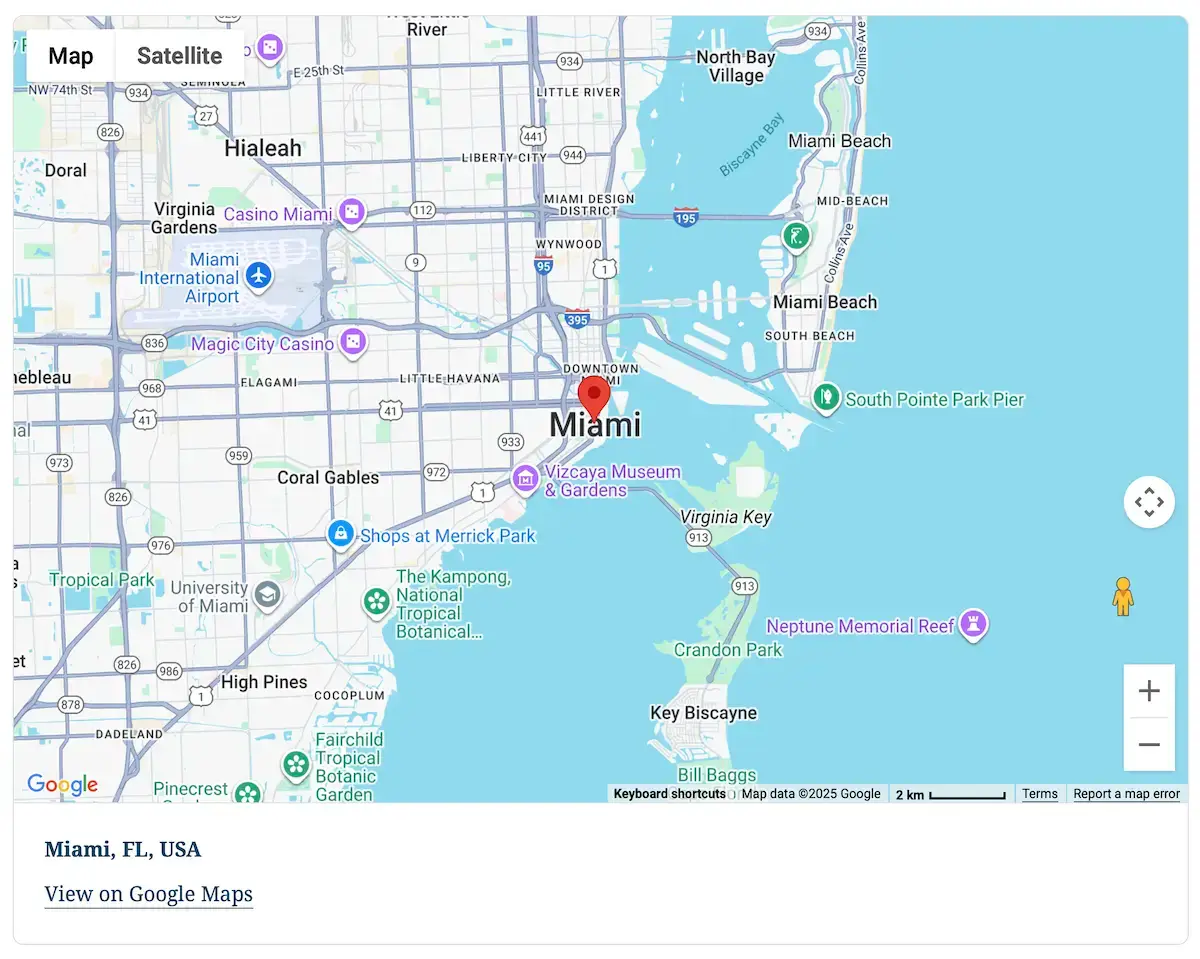
Entry-Specific Map Rendering
Show only the selected entry’s location, providing a clean, focused map without extra data or clutter.
Rich Location Output
Include address details, coordinates, distance, directions links, and any geolocation metadata stored with the job or resume.
Fully Customizable Layout
Control zoom level, map type, size, marker styling, and more to match your layout or branding perfectly.
Perfect for Views & Listings
Works seamlessly with WP Job Manager templates, including single job pages, resume profiles, and custom layouts.
Ideal for job listings, resume profiles, and any individual entry that needs a dedicated location map.
Interactive Mashup Map
Display multiple job and resume locations on a single, centralized map with real-time, interactive visualization.
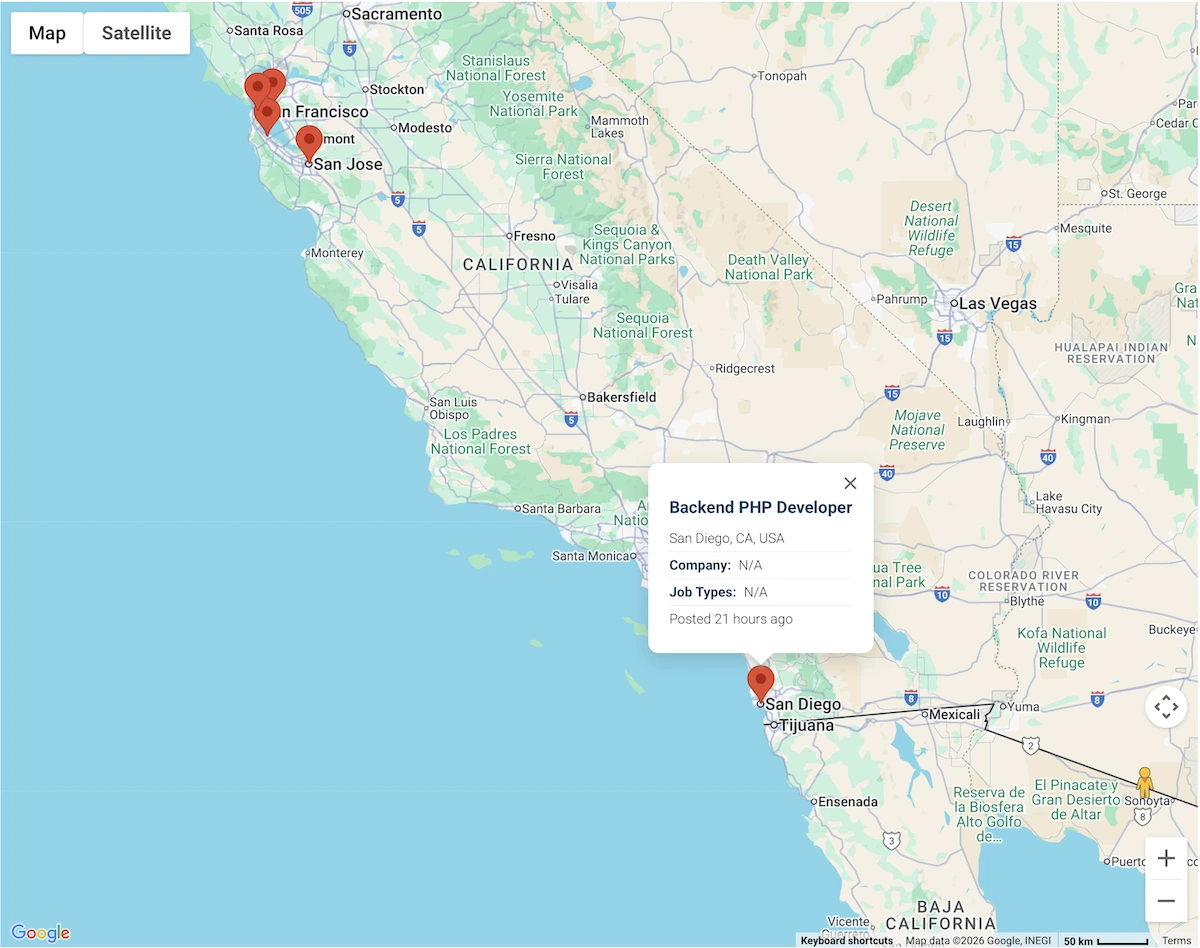
Dynamic Multi-Location Display
Aggregate all job and resume locations into a single map to give users a complete geographic overview at a glance.
Custom Marker Styling
Style your map with custom icons, marker colors, and optional clustering to match your site’s design and improve readability.
Real-Time Data Updates
New jobs and resumes appear automatically as listings are added or updated, with no refreshing or manual syncing required.
Easy Shortcode Embedding
Add mashup maps anywhere on your site using a simple shortcode, including pages, landing pages, and job or resume directories.
Ideal for job boards, resume directories, and location-based listings that need a centralized, interactive map experience.
Built to integrate cleanly and scale confidently on real-world job boards.
Built for Performance at Scale
Optimized Proximity Queries
Location-based searches use efficient distance calculations optimized for speed and accuracy, even on large datasets.
Designed for Large Job Boards
Built to perform reliably on sites with large numbers of job listings, resumes, and frequent searches.
Efficient Location Indexing
Location data is structured and indexed to support fast lookups without unnecessary overhead.
No Impact on Non-Geolocation Searches
Standard job and resume searches remain unaffected when geolocation filtering is not in use.
Seamless Integration with WP Job Manager
Native Shortcode Integration
Works seamlessly with WP Job Manager’s built-in [jobs] and [resumes] shortcodes, no replacements or custom queries required.
Simple Geolocation Controls
Enable and configure geolocation using straightforward shortcode attributes, with no complex setup or custom templates required.
Theme-Friendly Output
Designed to integrate cleanly with existing themes without requiring template overrides or layout changes.
Extension & Update Compatible
Built to work alongside WP Job Manager extensions and remain compatible with future updates.